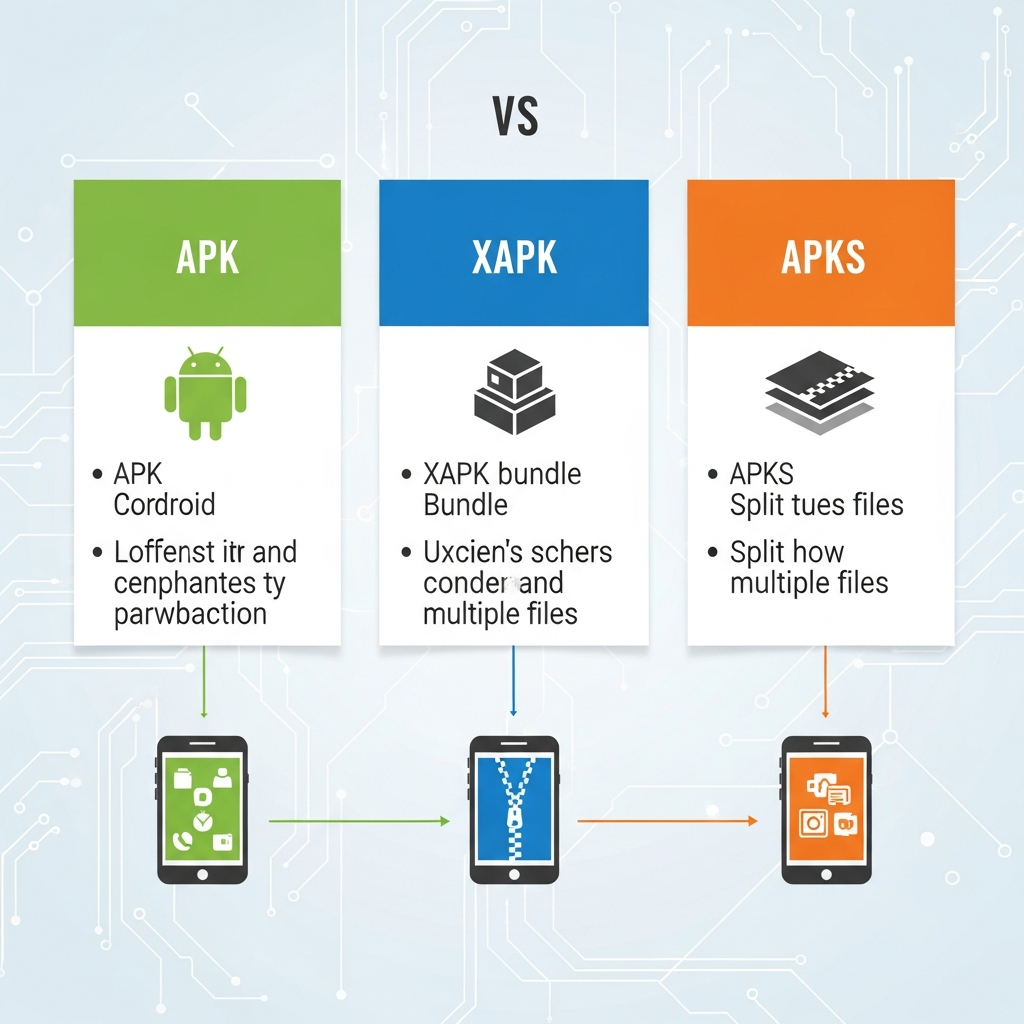Welcome to the confusing world of Android installation files! If you’ve ever tried to download an app or a massive game outside of the official Google Play Store, you’ve likely encountered mysterious file extensions like APK, XAPK, and the lesser-known APKS. These files all serve the same ultimate goal—getting an app onto your device—but they approach the task in vastly different ways.
Trying to figure out APK vs XAPK vs APKS: What’s the Difference? can feel like deciphering alien code. But don’t worry! As your expert guide, we are going to break down these formats simply and clearly, ensuring you know exactly what you’re downloading, how to install it safely, and why these different packaging formats even exist in the first place. Let’s dive in and demystify the Android installation universe.
—
The Foundation: Understanding the Standard APK File
The APK, or Android Package Kit, is the OG of Android installation files. If you download an app directly from the Google Play Store, or if you “side-load” a small application, you are working with an APK file.
What Exactly is an APK? (The Standard)
Think of an APK file like a standard `.exe` file on Windows or a `.dmg` file on macOS. It is a single, complete package that contains everything needed for the application to install and run. This includes the app’s code, resources, assets, certificates, and manifest file.
- An APK is a universal standard recognized by all Android devices.
- For small-to-medium-sized apps (usually under 100MB), the APK is the most straightforward and common method of distribution.
- Installing an APK requires you to enable the “Install unknown apps” permission on your device, a process known as side-loading.
Because the APK contains all necessary components in one bundled file, installation is usually a simple click-and-wait process. This simplicity is its biggest advantage.
—
The Giant Game Changer: XAPK Explained
If APK files are great, why did XAPK even need to be created? The answer is simple: Size. Modern Android games are huge, often exceeding 1GB, and standard APK files have traditionally struggled to manage such massive data efficiently.
Why XAPK Files Were Invented
When an app gets too large, Google’s system splits it into two parts: the core installer and the extra media files. These extra files are known as OBB (Opaque Binary Blob) files, which contain high-resolution graphics, massive game maps, and media assets.
- An XAPK is essentially a custom container that bundles the main APK file and the necessary OBB file(s) together into one downloadable unit.
- This packaging was created by third-party Android app stores (not Google) to simplify the distribution of large apps that require those extra assets.
Installation Complexity
Because XAPK is a custom container format, you cannot install it directly like a standard APK. When you click an XAPK file, your device won’t know how to unpack both the APK and correctly place the OBB data into the required Android folder (usually `Android/obb/[package.name]`).
You must use a dedicated XAPK Installer tool or application. This tool handles the process of extracting the components and placing the OBB data where the game expects to find it, ensuring the large application runs smoothly.
—
Modern Packaging: Decoding APKS Files (The Split Future)
The final contender is the APKS file, which is often the most confusing because it relates to a newer, developer-focused technology called the Android App Bundle (AAB).
What is APKS (And How Does it Relate to AAB)?
In 2018, Google introduced the AAB format, which is now the standard for app submission to the Google Play Store. The key benefit of AAB is Dynamic Delivery.
When a developer uploads an AAB, Google Play takes that single bundle and uses it to generate multiple, highly optimized APKs tailored for specific device configurations (like screen density, language, or processor architecture). These individual, optimized pieces are known as Split APKs.
- An APKS file is simply a container—often a `.zip` file rebranded with an `.apks` extension—used to package all those individual Split APKs together for side-loading purposes.
- When you download an app that was originally distributed as an AAB from a non-Play Store source, you often receive the collection of Split APKs bundled as an APKS file.
Installing APKS Files
You cannot install an APKS file by clicking on it. Why? Because you must install all the contained Split APKs simultaneously and correctly so that they function as one cohesive application.
To manage this complex installation, you require specialized tools like Split APKs Installer (SAI). These tools read the APKS container and seamlessly stitch the base APK and all configuration APKs (e.g., language, density, ABI) onto your device. If you miss even one split file, the application will likely crash upon launch.
—
APK vs XAPK vs APKS: Which One Should You Use?
Understanding the distinctions between APK vs XAPK vs APKS is crucial for knowing the best approach when side-loading. Here is a simple comparison:
| Feature | APK (Android Package Kit) | XAPK (APK + OBB Container) | APKS (Split APKs Container) |
| :— | :— | :— | :— |
| Structure | Single package, all-in-one. | APK + Large data files (OBB). | Multiple smaller APKs bundled together. |
| Purpose | Simple installation of smaller apps. | Distribution of huge games/apps with external assets. | Dynamic delivery optimization for device-specific installations. |
| Installation | Direct click/standard Android installer. | Requires a dedicated XAPK installer tool. | Requires a Split APK installer (e.g., SAI). |
| File Size | Usually small to medium. | Very large (hundreds of MBs to GBs). | Medium, but composed of many files. |
When to Choose Which:
- Choose APK: If the file is small (under 100-150MB) and you want the simplest, most direct installation method. This is the standard and safest choice if available.
- Choose XAPK: If you are downloading a massive game or high-resource application and it comes with external OBB data. Be prepared to use a dedicated XAPK installer.
- Choose APKS: If the app you are downloading is a newer application originally distributed via the Android App Bundle (AAB) system. This ensures you get the correctly optimized components for your specific device.
—
Side-Loading Safely: A Note on Security
Regardless of whether you are dealing with an APK, XAPK, or APKS, the greatest risk comes from the source of the file. When you side-load, you are bypassing the strict security checks of the Google Play Protect system.
It is super important to exercise extreme caution when downloading installation files from third-party websites. Malicious actors frequently repack legitimate applications with malware, spyware, or ad injectors.
Best Practices for Installation Files:
- Trust the Source: Only download from reputable websites that have strong community trust and verification processes.
- Check Permissions: During installation, carefully review the permissions the application requests. Does a simple wallpaper app really need access to your microphone and camera?
- Use Scanning Tools: Before installing, run the downloaded file through a reliable mobile security application or an online virus scanner to check for known threats. Never assume a file is safe just because it has a familiar name.
—
Conclusion: Clarity in Packaging
While the variety of Android package formats—APK vs XAPK vs APKS—might seem overwhelming at first, they are all solutions to the same core challenge: how to efficiently package and deliver applications.
The standard APK remains the foundation. The XAPK is a handy workaround for giant games that rely on separate data files (OBB). Finally, the APKS represents the modern shift toward optimized, device-specific installations powered by Google’s App Bundle technology.
By understanding what each file contains and the specific tools required for installation, you can navigate the world of side-loading with confidence and ensure that the apps you install are complete, optimized, and ready to run.
—
Frequently Asked Questions (FAQ)
H2: FAQ: Answering Your Installation Questions
1. Why do developers use APKS/AAB instead of just standard APKs?
Developers use the Android App Bundle (AAB) system (which results in APKS files when side-loaded) primarily for optimization and size reduction. AAB allows users to download only the necessary resources for their specific device (e.g., the correct screen density assets, or the right processor architecture). This means smaller downloads and more efficient updates for end-users, saving storage and bandwidth.
2. Can I manually install an XAPK file without a special installer?
The core APK component can be installed manually, but the crucial OBB (data) files cannot be placed correctly without an XAPK installer. The installer automatically detects the required OBB path and extracts the files there. Trying to install the APK alone will result in a game that starts but crashes instantly, reporting “missing resources.”
3. Is an APKS file more secure than a standard APK file?
The format itself doesn’t inherently make it more or less secure. Security depends entirely on the source of the download. However, because APKS files are often generated directly from the developer’s official App Bundle, they can be more integrity-checked, provided you trust the distributor who packaged the split files. Always treat all side-loaded files with caution.
4. Can I convert an XAPK back into separate APK and OBB files?
Yes. An XAPK is just a container. Most XAPK installation tools include functionality to inspect or extract the contents, which will reveal the internal base APK file and the corresponding OBB data file(s). You can then manually move the OBB file if necessary.
5. What happens if I try to install an APKS file by renaming it to a ZIP file?
While the APKS container often uses ZIP compression, simply renaming it won’t allow a standard Android installer to work. The installer needs the base APK and all the configuration APKs to be installed simultaneously and registered correctly by the system, which only dedicated Split APK Installer tools can manage.