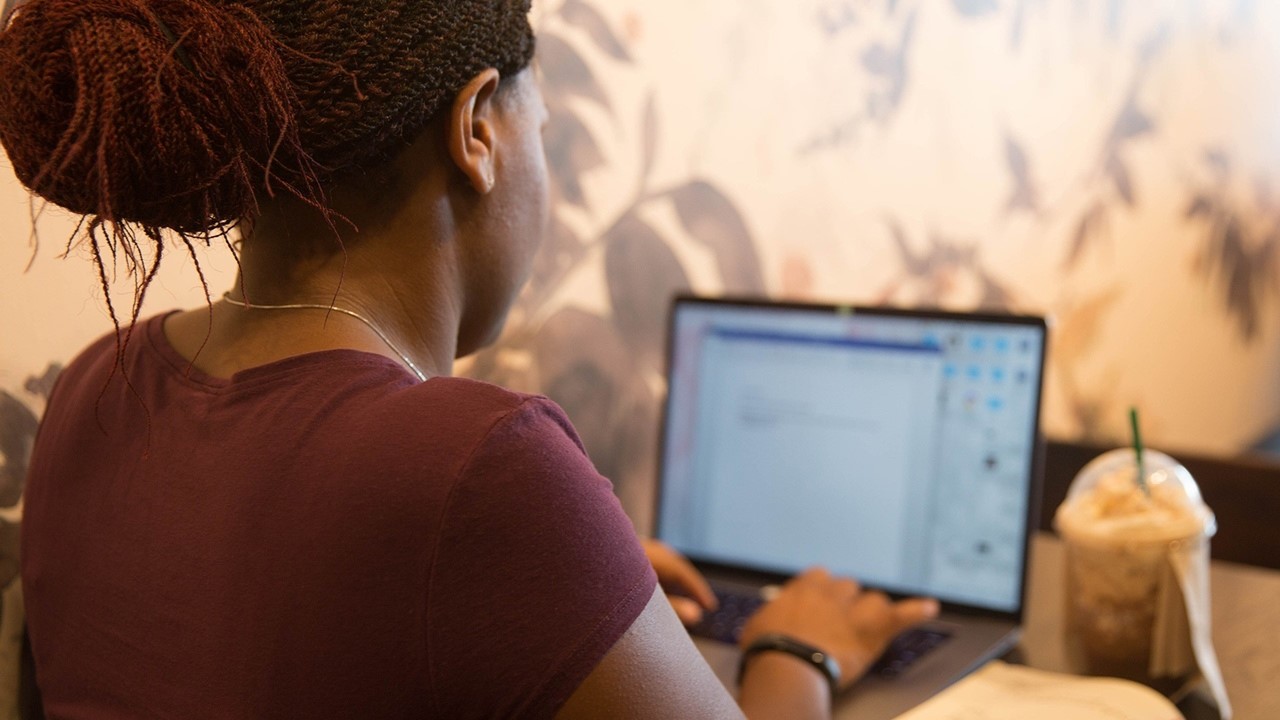An erratum in an email is a correction of a mistake in a previous message. This mistake can be a wrong fact, a typo, or incorrect information. The sender creates an erratum to clarify or fix the error. They usually include the original message and highlight the specific mistake. Then, they provide the correct information. This process helps ensure that the recipient has accurate details. An erratum maintains clear communication and prevents misunderstandings.
Sample Erratum Emails for Various Reasons
Erratum: Incorrect Meeting Time
Dear Team,
I hope this message finds you well. I want to sincerely apologize for the oversight in my previous email regarding the scheduling of our upcoming team meeting. The correct time is actually 10:00 AM instead of the mentioned 11:00 AM.
Please find the corrected details below:
- Date: Friday, March 10, 2023
- Time: 10:00 AM
- Location: Zoom Meeting Link (attached)
Your understanding and patience regarding this matter are greatly appreciated.
Best regards,
Your Name
Erratum: Incorrect Salary Information
Hi Everyone,
I am reaching out to rectify an error in the recent salary statement that was distributed. The figures communicated were incorrect due to a data entry error. Please see the correct information below:
- Employee Name: John Doe
- Correct Salary: $75,000
- Previous Figure: $70,000
I appreciate your understanding as we ensure accuracy in our reporting.
Thank you for your attention to this matter.
Kind regards,
Your Name
Erratum: Misquoted Policy Update
Dear All,
It has come to my attention that there was an error in the recent email concerning the policy update. The following statement was incorrectly quoted. Below is the revised version:
Before: “All employees must submit leave requests at least 48 hours in advance.”
Corrected Version: “All employees are encouraged to submit leave requests at least 48 hours in advance.”
Thank you for your understanding, and please reflect this correction in your future correspondence regarding the policy.
Warm regards,
Your Name
Erratum: Incorrect Contact Information
Hello Team,
I wanted to clarify an error in my recent email regarding the contact information for our new HR consultant. The correct contact details are as follows:
- Name: Jane Smith
- Email: jane.smith@consulting.com
- Phone: (555) 123-4567
Please update your records accordingly. I appreciate your cooperation and understanding.
Best,
Your Name
Erratum: Inaccurate Link to Training Material
Hi Everyone,
I am writing to correct a mistake in the link provided for accessing the training materials in my last email. The correct link is as follows:
Correct Link: Training Materials
Thank you for your patience, and I apologize for any inconvenience this may have caused.
Best regards,
Your Name
The Best Structure for an Erratum Email
What is an Erratum Email?
First off, let’s clear the air on what an erratum email is. It’s basically a notification sent out to correct a mistake in a previous email, document, or any communication. We all make mistakes, and it’s super important to address them quickly and clearly to maintain professionalism and trust.
When to Send an Erratum Email
Not every little error warrants an erratum email. Generally, you should consider sending one in these situations:
- You’ve sent out incorrect information that could mislead the recipient.
- The mistake could affect decisions or actions taken by the recipient.
- There’s a need to clarify your previous message to avoid confusion.
Structure of an Erratum Email
Alright, let’s dive into how to structure your erratum email. An effective email should be straightforward, pleasant, and professional. Here’s a handy breakdown for you:
| Section | Description |
|---|---|
| Subject Line | Clearly indicate that this is a correction. For example: “Correction to Previous Email: [Brief Description]” |
| Greeting | Start with a friendly greeting. Use the recipient’s name for a personal touch. |
| Opening Statement | Get right into it! Acknowledge the mistake and explain the purpose of the email. |
| Details of the Correction | Clearly outline the error, specify the correct information, and explain why the mistake happened if relevant. |
| Apology | Include a polite apology. A little humility goes a long way. |
| Closing Statement | Wrap it up nicely. You might want to thank them for their understanding or offer assistance. |
| Signature | End with your name and contact information for follow-up. |
Example of an Erratum Email
Here’s a mini template you can follow to make it easier:
Subject: Correction to Previous Email: Meeting Time Change
Dear [Recipient’s Name],
I hope this message finds you well. I am writing to correct an error in my previous email regarding our upcoming meeting.
In my last email, I incorrectly stated that our meeting would be held on Thursday at 3 PM. The correct time is actually Friday at 2 PM. I understand that any confusion may be inconvenient, and I apologize for that mix-up.
Thank you for your understanding, and I appreciate your flexibility. If you have any questions, feel free to reach out.
Best regards,
[Your Name]
[Your Position]
[Your Contact Information]
Tips for Sending an Erratum Email
Here are some additional tips to keep in mind:
- Be Prompt: Send the erratum email as soon as you realize the mistake. Delays can worsen confusion.
- Keep it Concise: Get to the point quickly and avoid lengthy explanations.
- Use Clear Language: Make it easy for everyone to understand the correction.
- Double-Check: Before hitting “send,” review your erratum email to ensure it’s error-free!
What is an Erratum in Email Communication?
An erratum in email communication refers to a correction of an error made in a previous email. Errors can involve typos, incorrect information, or misleading statements. Sending an erratum helps clarify any confusion caused by the original message. It asserts professionalism and maintains trust with the email recipient. When drafting an erratum, start by acknowledging the error. Clearly state the correction and provide the necessary details. This brief approach ensures that recipients understand the change quickly and effectively.
Why is it Important to Issue an Erratum?
Issuing an erratum is important for several reasons. First, it helps to maintain clear communication. Errors in emails can lead to misunderstandings or incorrect actions. By sending a correction, you improve clarity and avoid potential issues. Second, an erratum shows accountability. It demonstrates your willingness to take responsibility for mistakes. This fosters trust and credibility with recipients. Furthermore, issuing an erratum can prevent the spread of misinformation. By addressing errors promptly, you ensure that recipients have accurate information to act upon.
How Should You Format an Erratum in an Email?
Formatting an erratum in an email requires a clear and concise structure. Start with a brief subject line indicating it is a correction. Use a polite salutation to address the recipient. In the body, clearly state the mistake and detail the correct information. Use bullet points for clarity if there are multiple corrections. Acknowledge any potential confusion caused by the error. End with a polite closure, thanking the recipient for their understanding. This structured format ensures that the message is easy to read and comprehend.
When Should You Send an Erratum?
You should send an erratum as soon as you identify an error in a previous email. Timeliness is crucial to minimize confusion. If the mistake affects important information, send the erratum immediately. Delaying the correction can lead to more misunderstandings. Evaluate the severity of the error. If it may mislead recipients or require immediate action, do not hesitate to correct it. Always send an erratum before recipients act based on the incorrect information. Prompt communication maintains professionalism and transparency.
Well, there you have it! Mistakes in emails can happen to the best of us, but now you know what to do if you ever find yourself in that awkward situation. It’s all part of being human, right? Thanks for sticking around and reading through this little exploration of erratum in email. Hopefully, you found it helpful—and maybe even a bit entertaining! Feel free to swing by again soon for more tips and tricks. Until next time, happy emailing!