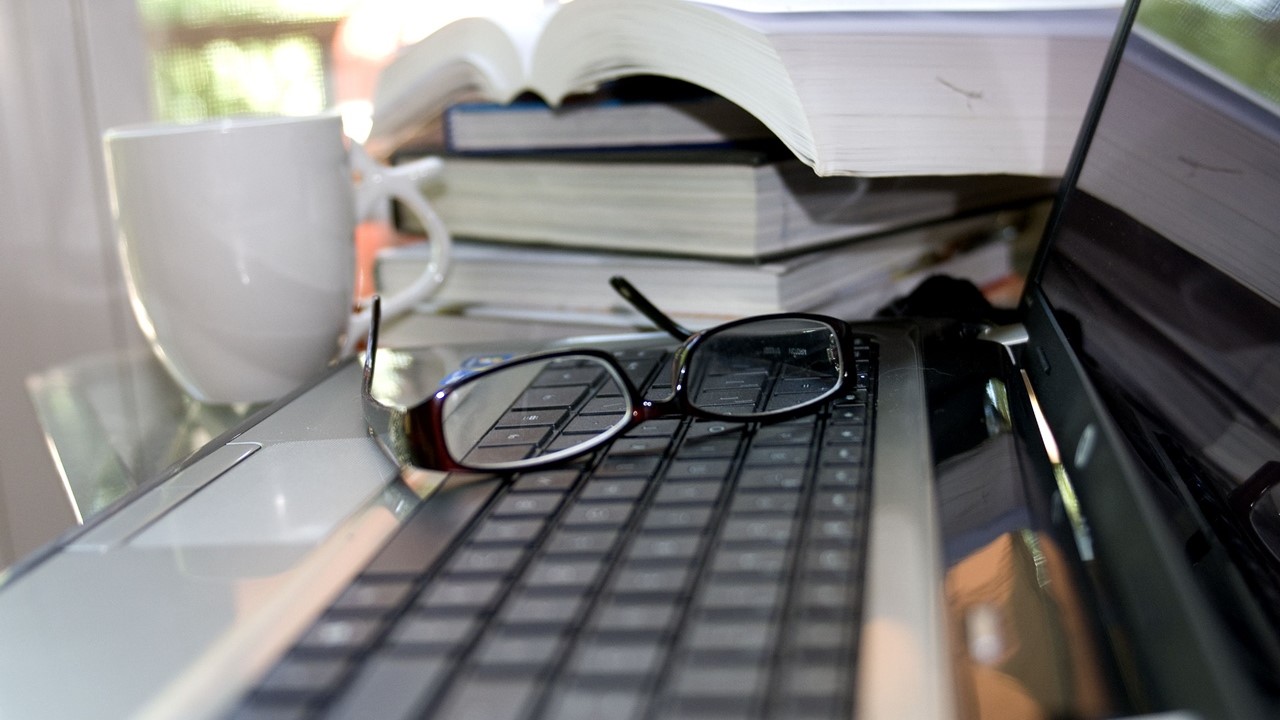To put an erratum in an email, start by clearly stating the mistake. Use a simple subject line like “Correction” or “Erratum.” Begin your email with a polite greeting. In the first sentence, mention the error and its context. For example, say, “I made an error in my last email regarding the report date.” Then, provide the correct information clearly. Use a straightforward sentence such as, “The correct report date is March 10, not March 1.” Finally, thank the recipient for their understanding and close with a polite sign-off. This format ensures clarity and helps the recipient understand the correction easily.
How to Put Erratum in Email: Sample Scenarios
Clarification on Incorrect Data in a Report
Dear Team,
I hope this message finds you well. In my previous email regarding the quarterly report, I mistakenly provided the wrong revenue figures for Q2. The correct revenue should be $150,000 instead of $120,000. I apologize for any confusion this may have caused.
Thank you for your understanding, and please find the corrected report attached.
Best regards,
Your Name
Rectifying an Appointment Date Mistake
Dear [Recipient’s Name],
I want to quickly address a mistake in my previous email about our upcoming meeting. The correct date for the appointment is March 15th at 2 PM, not March 12th as previously stated. I apologize for the oversight.
Please let me know if this timing still works for you.
Sincerely,
Your Name
Correction of an Employee Name in Documentation
Hi Team,
I would like to correct an error in the employee directory that I sent out last week. The name of our new marketing assistant is Jane Doe, not Jane Smith. I appreciate your understanding as we make this adjustment.
Thank you for your attention to this matter!
Warm regards,
Your Name
Amendment to Policy Update Announcement
Dear All,
I’m writing to amend the policy update I shared in my last email. The deadline for submitting your feedback is actually April 10th, not April 5th. My apologies for the confusion.
If you have any questions, feel free to reach out.
Kind regards,
Your Name
Correction of a Miscommunication About Team Roles
Hello Team,
I want to clarify a point from my earlier communication regarding team roles. I incorrectly stated that Alex was leading the project. In fact, Jordan is the team lead for this initiative. I apologize for the mix-up and appreciate your understanding.
Thanks for your patience as we navigate these details.
Best,
Your Name
How to Put Erratum in Email
Making a mistake in an email happens to the best of us—whether it’s a typo, incorrect information, or even forgetting to attach something. The good news is that it’s totally normal, and there’s a straightforward way to handle it! Here’s how to properly address an erratum in your email, so you can clear things up without any fuss.
What Exactly is an Erratum?
Before diving into the how-to, let’s clarify what an ‘erratum’ is. Basically, it’s a fancy term for a correction. When you send out an email that contains errors, you might need to send a follow-up to correct those mistakes — that’s your erratum. It’s important to do this quickly to avoid confusion.
Structure of an Erratum Email
Now, let’s break down how to structure your erratum email. You want to keep it simple and clear. Here’s a handy roadmap:
- Subject Line: Use a clear subject line, for example, “Correction: [Original Subject]” or “Erratum: [Brief Description of the Error]”.
- Greeting: Start with a friendly greeting. Address the recipient(s) directly to keep it personal.
- Brief Acknowledgment: State that you’ve made an error promptly. You don’t need to dwell too much on it.
- Correction Details: Clearly outline the correct information. You can use bullet points or a table if it helps make the details clearer.
- Closing RemarK: End with a friendly note — a simple “Thanks for your understanding!” works fine.
Examples of Corrections
Let’s get into the nitty-gritty — how do these components look in practice? Here are a couple of examples to guide you:
| Error | Correction |
|---|---|
| “The meeting is on Friday.” | “The meeting is actually on Monday.” |
| “Please find the attachment.” | “I forgot to attach the document. Here it is.” |
Sample Erratum Email
Here’s how an erratum email might look in full:
Subject: Correction: Meeting Date Hi Team, I apologize for the oversight in my previous email. The correct details are as follows: - The meeting is actually scheduled for Monday at 10 AM, not Friday. Thank you for your understanding! Best, [Your Name]
Final Touches
Always proofread your erratum email before hitting send. It’s a good idea to double-check the correction you’re making to ensure there are no additional errors. This not only helps you maintain professionalism but also reinforces your credibility among recipients.
In summary, being direct and respectful in your correction is key. Your recipients will appreciate the clarity, and you’ll keep communication smooth and professional.
How Can You Correct an Error in an Email Professionally?
To correct an error in an email professionally, first, draft a new email. Begin with a clear subject line that indicates a correction. For example, use “Correction” or “Erratum.” In the opening, politely address the recipient. State that you wish to correct an error from your previous email. Clearly identify the mistake and describe the correct information. Keep the explanation simple and direct. Thank the recipient for their understanding. Close the email with a courteous sign-off and include your name and position.
What Steps Should You Follow to Create an Erratum Email?
To create an erratum email, start with a new subject line stating the correction. Next, address the recipient with a polite greeting. Begin the body of the email by stating the purpose, which is to correct previous information. Clearly mention what the error was and explain the correct information. Use bullet points for clarity if needed. Ensure your language is direct and easy to understand. Thank the recipient for their patience and understanding. End the email with a professional closing and your contact details.
How Should You Format an Erratum Email for Clarity?
For clarity in an erratum email, use a clear subject line indicating the correction. Start with a polite greeting to the recipient. Use short paragraphs to present information. Begin by stating you are correcting an error from a previous correspondence. Identify the incorrect information and state the correct details. You can use bold text or italics to highlight key points for better visibility. Thank the recipient for their understanding at the end of the email. Conclude with a professional closing statement and your full name.
Well, that wraps up our little exploration on how to include an erratum in your emails! We all make mistakes, and a simple correction can make a world of difference in keeping communication clear and professional. Thanks for taking the time to read through these tips—I hope you found them helpful! Feel free to swing by again later for more insights and handy tips. Until next time, happy emailing!