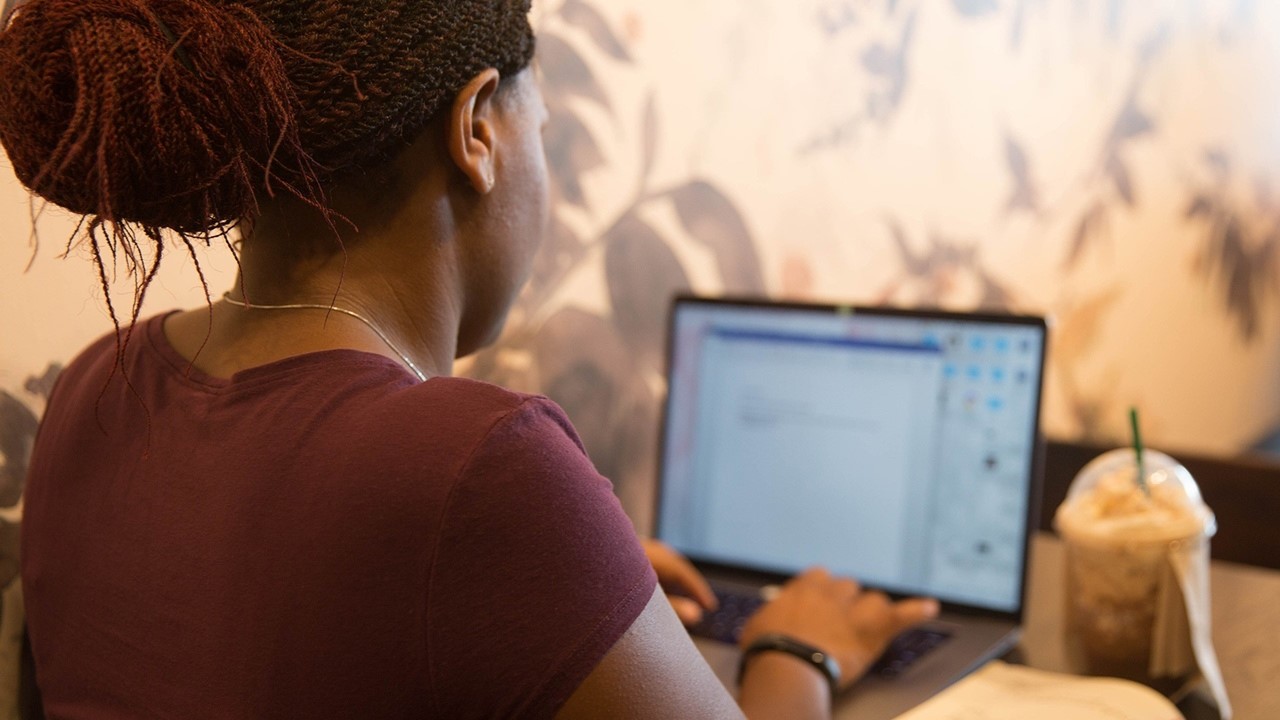A sick leave email informs your employer that you cannot work due to illness. Start with a clear subject line, such as “Sick Leave Request.” In the email, state your name and the date. Explain that you are unwell and unable to perform your job. Mention how long you expect to be absent. If possible, offer to help with urgent tasks or projects. Finally, thank your employer for understanding your situation. Keep the email brief and professional.
Sick Leave Email Samples
Example 1: Common Cold
Subject: Sick Leave Request
Dear [Manager’s Name],
I hope this message finds you well. I am writing to inform you that I am feeling unwell due to a common cold and will not be able to report to work today. I believe it is best for my recovery and to prevent spreading any illness to the team.
I expect to return by [return date], but I will keep you updated on my status.
Thank you for your understanding.
Best regards,
[Your Name]
Example 2: Medical Appointment
Subject: Sick Leave Request
Dear [Manager’s Name],
I am writing to request sick leave on [specific date] as I have a scheduled medical appointment that I cannot miss. I apologize for any inconvenience this may cause and will ensure that my tasks are up to date before my absence.
Please let me know if there’s anything urgent that needs to be addressed beforehand.
Looking forward to your understanding.
Sincerely,
[Your Name]
Example 3: Family Emergency
Subject: Sick Leave Request
Dear [Manager’s Name],
I hope you are doing well. Unfortunately, I am writing to inform you that due to a family emergency, I will need to take sick leave starting today. I may be unavailable for the next few days as I attend to this matter.
I will do my best to keep you updated and catch up on work as soon as I am able to return. Thank you for your support during this time.
Best regards,
[Your Name]
Example 4: Flu Symptoms
Subject: Sick Leave Notification
Dear [Manager’s Name],
I am reaching out to notify you that I am experiencing severe flu symptoms and, as a result, will not be able to work for the next few days. My health is my priority at the moment, and I want to ensure I fully recover before returning to the office.
I will keep you updated about my condition and hope to be back by [return date]. Thank you for your understanding.
Kind regards,
[Your Name]
Example 5: Surgery Recovery
Subject: Sick Leave Request
Dear [Manager’s Name],
I hope this email finds you well. I want to inform you that I recently underwent surgery and will require time off to recover adequately. I will need to take sick leave starting from [start date] to [end date].
I appreciate your understanding and support during my recovery process, and I will ensure that my responsibilities are managed in my absence. Please let me know if you require any documentation.
Thank you for your consideration.
Warm regards,
[Your Name]
How to Write the Perfect Sick Leave Email
Why a Good Sick Leave Email Matters
Sending a sick leave email is not just about informing your boss that you’re unwell; it’s also about maintaining professionalism and ensuring that your absence is communicated clearly. A well-structured email helps your team plan for your absence and shows respect for workplace protocols. Plus, it can make your return smoother since you’ve kept everyone in the loop.
Key Elements of a Sick Leave Email
When crafting your sick leave email, there are a few key components you should include. Keeping these in mind will help you write an effective and concise message. Here’s what to consider:
- Subject Line: Be clear and direct.
- Greeting: A friendly yet professional tone works best.
- Reason for Absence: Briefly explain why you can’t come in.
- Duration: Indicate how long you expect to be out.
- Next Steps: Mention if you’ll check emails or if there’s someone covering for you.
- Closing Remark: Thank them for their understanding.
Step-by-Step Structure for Your Sick Leave Email
Here’s a simple structure you can follow to make sure you’re hitting all the right notes:
| Step | Details |
|---|---|
| 1. Subject Line | Keep it simple: “Sick Leave Request” or “Unable to Attend Work Today” |
| 2. Greeting | Use a friendly opening: “Hi [Manager’s Name],” or “Hello [Team],” |
| 3. Reason for Absence | Be straightforward: “I’m feeling unwell and unable to perform my duties today.” |
| 4. Duration | Let them know how long you expect to be out: “I anticipate returning by [date].” |
| 5. Next Steps | Mention if you’ll check in: “I’ll do my best to respond to emails if I can,” or “Please reach out to [Colleague’s Name] for urgent matters.” |
| 6. Closing Remark | A simple thanks: “Thank you for your understanding.” |
Sample Sick Leave Email
If you’re still unsure how to pull it all together, here’s a quick example:
Subject: Sick Leave Request Hi [Manager's Name], I hope this message finds you well. Unfortunately, I’m feeling unwell and unable to perform my duties today. I expect to be out for about [number of days] and plan to return by [expected return date]. During my absence, I’ll do my best to check emails, but for urgent issues, please feel free to reach out to [Colleague’s Name] who has kindly agreed to cover for me. Thank you for your understanding! Best, [Your Name]
Things to Remember
Before you hit send, make sure to do the following:
- Check for any spelling or grammar mistakes.
- Ensure your tone is appropriate for your workplace.
- Double-check the recipient’s email address.
What should be included in a sick leave email?
A sick leave email should contain key elements for clarity and professionalism. Begin with a clear subject line indicating that you are taking sick leave. In the opening, address your supervisor or manager directly. State the purpose of your email right away, mentioning that you are unable to work due to illness.
Provide the date you expect to start your sick leave and the estimated duration of your absence. If possible, mention when you will check in or if you will provide updates. Express your willingness to assist with urgent matters during your absence, if feasible. End the email with a professional closing, thanking your manager for their understanding.
How can I ensure my sick leave email is professional?
To ensure your sick leave email is professional, maintain a polite and respectful tone throughout. Use a formal greeting like “Dear [Manager’s Name].” Keep the email concise and to the point. Avoid informal language and slang. Stick to a straightforward structure, presenting your situation clearly.
Proofread your email for grammatical errors and typos to maintain professionalism. Use a professional email signature with your name and job title. Always send your email during working hours to show respect for your manager’s time.
When is the best time to send a sick leave email?
The best time to send a sick leave email is as soon as you know you cannot work due to illness. Aim to notify your employer before the start of your workday. This allows your manager to plan for your absence and adjust workloads accordingly.
If your illness starts suddenly, send the email as soon as possible, even if it is just before your shift. Prompt communication maintains transparency and shows responsibility. It also helps your team prepare and cover any urgent tasks.
What tone should I use in a sick leave email?
Use a respectful and professional tone in your sick leave email. Your language should be clear and straightforward. Start with a polite greeting, and be direct when stating your need for leave. Avoid overly emotional language; stick to the facts.
While it is acceptable to express regret for your absence, keep the focus on your situation. Thank your manager for their understanding at the end of the email. This shows appreciation and maintains a positive relationship even while you are away.
Thanks for sticking around to chat about the ins and outs of crafting that all-important sick leave email! Remember, being honest and straightforward goes a long way when you need to take some time off. We all deal with the occasional sniffle or stomach bug, so don’t feel bad when you need to pause and take care of yourself. If you found this helpful, feel free to swing by again for more tips and tricks. Until next time, take care of yourself and your inbox!